
Students can access their Infinite Campus student portal by following the directions below.
-
Login with your Google account credentials
-
Click on the NCEdCloud application, this should automatically sign you in to your NCEdCloud account.

4. Click on the "NCSIS" Icon inside of NCEdCloud, this should also automatically sign you in to your Infinite Campus (NCSIS) portal account.
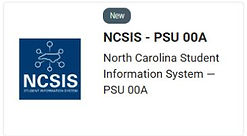
For additional support with accessing Infinite Campus accounts please contact NC Cyber's help desk at 888-846-2998.
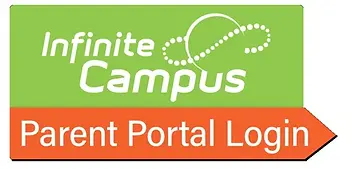
Adults who are listed as the primary guardians for a student in Infinite Campus will be sent via email an invitation to set up their parent portal account. Below is a screenshot of what the email will look like.
-
Click on the individual registration link inside of the registration email.
Email Registration Subject = "NCCA Infinite Campus Parent Portal Account Activation"
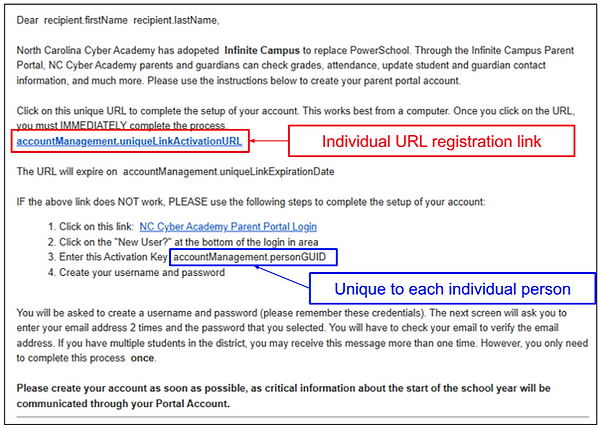

2. The screen below is what will come up when you click on the individual registration link in your email message.
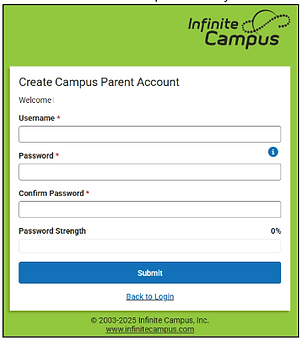
3. Once you select a username and complete the password fields, you will see the following screen. Click on the "Back to Login" in order to go to the login screen and log in to your newly created account.





